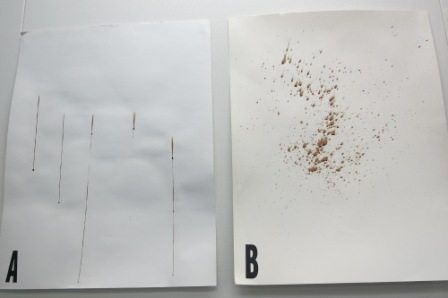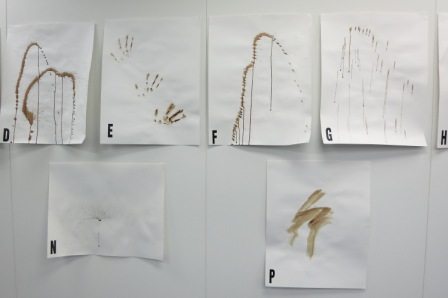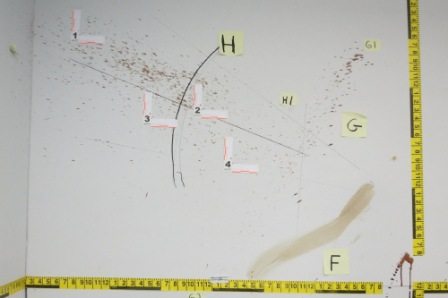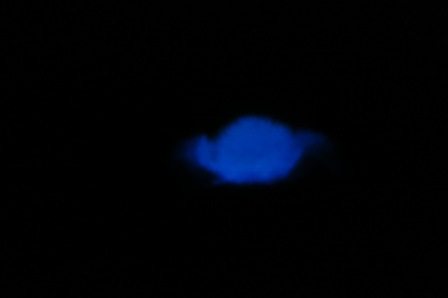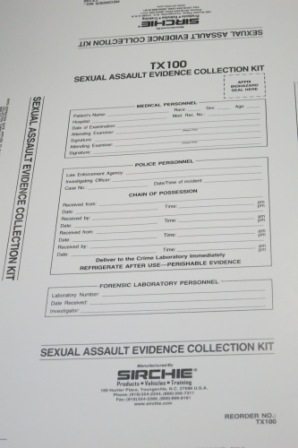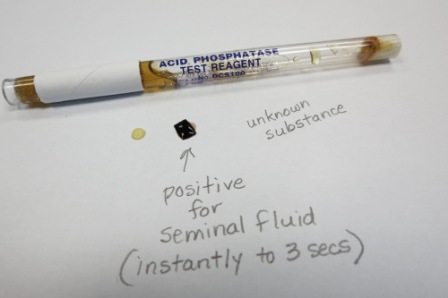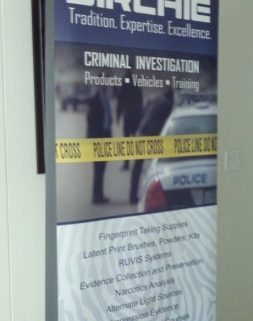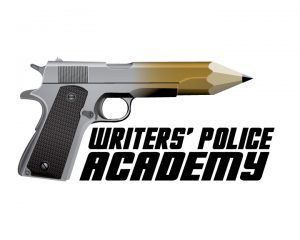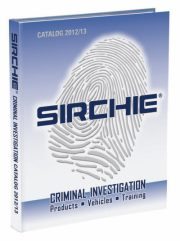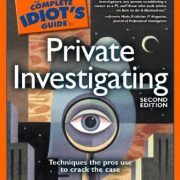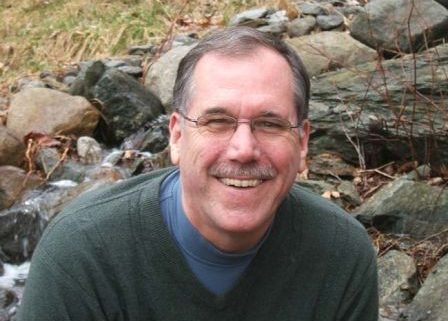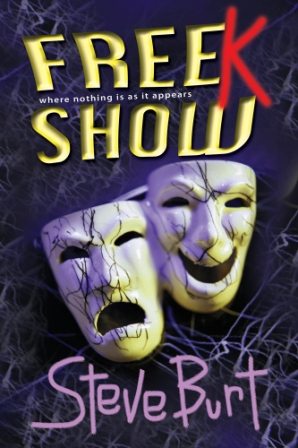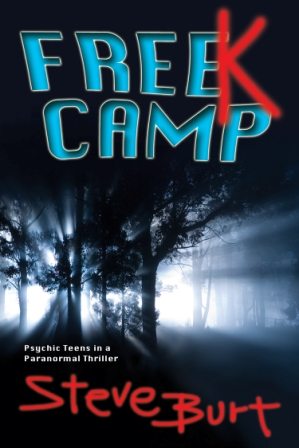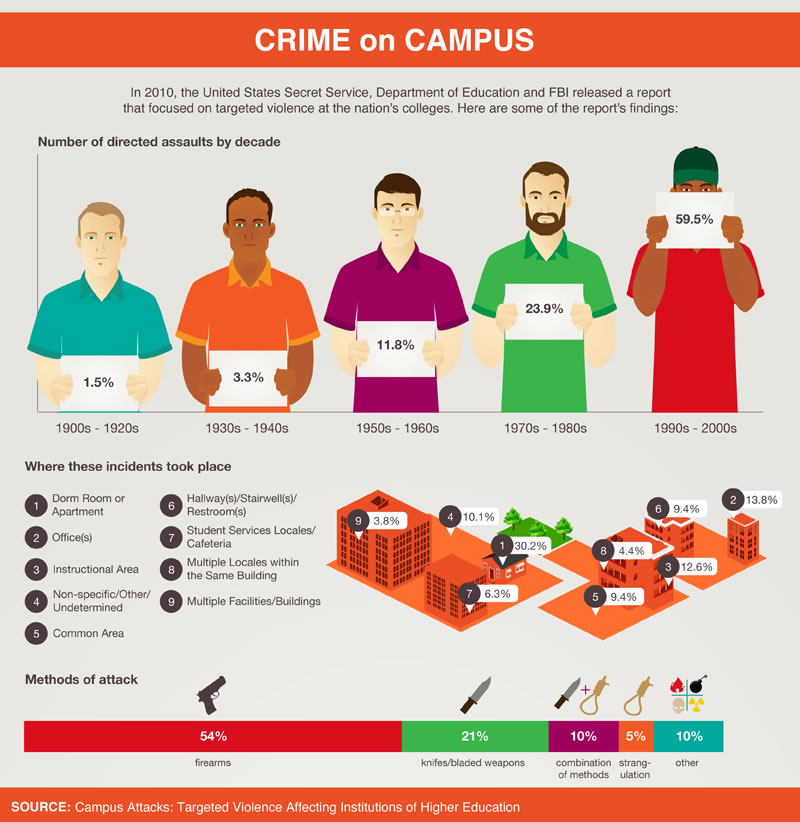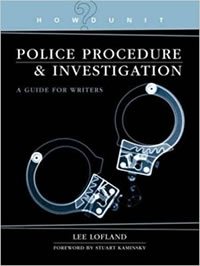Thanks to Cold War-era initiatives, the STEM fields tend to soak up all the money and glory these days. Or at least the money and the glory not foisted onto professional athletes and blank-eyed, fuzzy-brained reality stars, anyway. Though as far back as history remembers, writers especially earn very little for their wordsmithing, and competition to see stories land in papers and on the shelves always proves slightly more difficult than anyone other than MacGyver cracking open a bank safe with a safety pin. Authors of all types have had to channel their talents into jobs that pay the bills rather than nurse their artistic visions, and many eventually penned some lasting masterpieces based on their experiences. Here, we’ll explore some of the interesting and often surprising jobs held by some of our most famous and favorite writers.
-
Marjane Satrapi: Drug Dealer:
As readers of Persepolis — easily amongst the most beloved graphic memoirs of all time — know, writer and illustrator Marjane Satrapi coped with the humiliation of her expatriate experience partly by drug dealing. As a teen living in Vienna after escaping a war-ravaged Iran, her boyfriend Markus’ heavy involvement with illicit substances drove her to both use and sell, eventually driving her out of school and into two months of homelessness and severe bronchitis. Reeling from receipt by the city’s racists and treated as if a pet by so-called “progressives,” the punkish Satrapi sank into a major depressive episode and eventually returned to her parents (and the militant new theocratic regime) back home.
-
Ernest Hemingway: Ambulance Driver:
During World War I, the legendary author of The Old Man and the Sea, A Moveable Feast, and For Whom the Bell Tolls (among plenty of other well-received classics) could not serve in the U.S. Army owing to poor eyesight. Still wanting to take part, he left his journalism position at a Kansas City paper to drive ambulances in the Italian army instead. He wound up wounded with shrapnel in his leg, earning a heavy amount of decoration and recognition for the sacrifice. Following several stints in European hospitals, a recovered Hemingway eventually went back to reporting before moving on to the short stories and novels most readers remember today.
-
Maya Angelou: Streetcar Conductor:
One of America’s most beloved Renaissance women mostly receives attention for her poetry and, to a lesser extent, acting and dancing. Maya Angelou’s stunning autobiography, I Know Why the Caged Bird Sings, details her time as San Francisco’s very first African-American female to conduct a streetcar. At age 14, no less! She later kept up with the position while pregnant with her first child, struggling with never knowing whether or not “[she] would have to jump off the streetcar one step ahead of the warm sea of nausea that threatened to sweep [her] away.” So, basically, Angelou’s famous strength, drive, and character blossomed long before her writing career ever did.
-
Kurt Vonnegut: Public Relations for GE:
Writers gonna write, obviously, but it’s hard to picture the iconoclastic wit of Kurt Vonnegut wiling away his time writing press releases at General Electric of all places. Especially considering how he so staunchly sympathized with socialist causes! But even revolutionaries have to feed their wives and kids, and the author’s time having to navigate the world of advertising and public relations eventually inspired many of his later works. As he mentioned in the intro to the short story collection Bagombo Snuff Box, debut novel Player Piano relentlessly satirized the corporation, which funny enough also employed Ronald Reagan at the time. Following its publication, he took on a position managing a Saab dealership to ensure his family remained properly cared for.
-
Chuck Palahniuk: Diesel Mechanic:
Although he had already racked up education and experience in the journalism field, the incendiary author of such contemporary masterpieces as Fight Club and Invisible Monsters eventually took on a diesel mechanic job at Freightliner for better pay. While there, he simultaneously compiled together concepts and pulled inspiration from the position and into his fictional writings, which he eked out on the side. Chuck Palahniuk was also required to pen technical manuals for the company along with making sure trucks ran smoothly, safely, and efficiently. His future involvement with public pranksters, the Cacophony Society, eventually led the group to enjoy fictional immortality as Project Mayhem.
-
Harper Lee: Airline Ticket Agent:
Humble, unassuming, and media-shy Harper Lee of To Kill a Mockingbird grandeur fiscally struggled between quitting college and launching her literary career. Both Eastern Airlines and the British Overseas Air Corp kept her employed as a ticket agent while she resided in New York City, spending her free time with childhood friend Truman Capote, Broadway lyricist and composer Martin Brown, and Joy Brown, his wife. The trio adored her writerly gifts and encouraged her to nurture them, to the point the Browns left Lee with a touchingly beautiful gift as enticement to get her works out where audiences could love them too. Famously, they offered to pay all her living expenses for a year if she agreed to quit ticket-taking and start getting her novel on instead.
-
Franz Kafka: Chief Legal Secretary at Workmen’s Accident Insurance Institute:
Known today as one of Europe’s most provocative existentialist writers, Franz Kafka actually held down a day job as a well-regarded litigator and, eventually, served as the Chief Legal Secretary at Workman’s Accident Insurance Institute. This position often inspired both fiction and nonfiction writings and even drawings, though most classes and scholars tend to focus almost exclusively on the former, The Metamorphosis in particular. Lately, though, surviving scribblings from his lauded legal career, which involved a fair amount of crucial insurance reform policies, have started garnering more interest, adding another dimension to a broader understanding of this essential author’s life.
-
Ian Fleming: Badass
It probably shouldn’t come as much of a shock to anyone that James Bond’s creator knew a thing or two about intelligence, covert ops, and espionage. The true surprise lay in the fact that he may have actually been even more of an ass-kicker than his iconic superspy! During World War II, Ian Fleming held a position as the assistant to the Royal Navy’s Director of Naval Intelligence, John Godfrey, and, eventually, as a commander in the Royal Naval Volunteer Reserve. Although much of what he dealt with largely remains classified, he certainly played a prominent role in Nazi-killin’, which is actually way cooler than campy super-villains in some ways.
* Article by www.onlinephdprograms.com
* Wikipedia Commons photo
*Interesting note from The Graveyard Shift – The 2012 WPA had hoped to present local author Maya Angelo with an award for her outstanding achievements, but had to change plans because Ms. Angelo’s manager/publicist demanded a $50,000 fee for her to attend the banquet and accept the honor. There would have been very little travel involved since she resides within mere minutes of the WPA banquet location, a residence that’s also within the jurisdiction of the police, fire, and EMS services that so wholeheartedly support the WPA and all its writers/recruits.
Had Ms. Angelou accepted our invitation, and had she accepted the award, and had she then uttered only two words—thank you—she’d have earned $25,000 per word. How many authors today earn that sort of not-so-hard-earned cash for their work? I’d say she’s come a long way from operating a street car. Still, demanding $50,000 from someone so they can tell you how great you are…geesh… Yeah, I withdrew the offer.
By the way, my comments are in no way associated with the above article or photograph, nor do they reflect the views of anyone other than, well, me.